Competition to attract and retain restaurant customers is fierce. You probably spend a lot of time thinking about how to keep your edge by adjusting pricing, offering new and interesting menu items, and providing top-notch service. But have you ever thought about how your kitchen data could help you out-pace the restaurant next door?
As restaurants adopt more and more technology, restaurant data analytics offers an opportunity for the best operators to set themselves apart. Kitchen data, including speed of service reporting from a kitchen display system, is key to understanding how well your back of house is performing.
Read on to learn how kitchen analytics can lead to happier customers, happier employees, and — ultimately — a happier you.
What Is the Function of a Kitchen Display System?
Modern kitchen display systems benefit kitchens by enabling heightened productivity, better team communication, and increased organization. They improve efficiency and throughput, allowing you to serve more guests faster without increasing your labor costs. They also reduce waste; both paper waste by replacing paper tickets and food waste by increasing order accuracy that decreases the number of remakes. Great restaurant analytics and reporting can supercharge these benefits by giving you insight into what’s working, what’s not, and where you can implement changes.

How KDS Analytics Help Optimize Your Business
The goal of restaurant analytics is to improve your kitchen operations. To do this well, a KDS should contain a combination of real-time and retrospective reporting.
- Live data can help you identify and stop issues before they affect customers.
- Historical reporting can help you see how you’re improving over time and the positive impact this is having on your business.
5 Report Features Should Your KDS Should Have
Are you looking at the right metrics? Here is a blend of real-time data and retrospective reports your KDS should offer.
1. Color-Coded Ticket Headers
The most effective real-time reporting feature is simply the color of the ticket header on the KDS screen. This color changes (traditionally from green to yellow to red) the longer the ticket is open, giving the kitchen staff a visual queue of if they are on track or if they need to be selling orders faster.
With Fresh KDS, you can customize the transition time by screen and by order type. For example, you can set to-go orders to transition after five minutes and dine-in orders to transition after eight.
2. Open Ticket Count
Unlike with paper tickets where you can easily see the total volume of open tickets, with a KDS you might not realize how many orders are waiting off the screen. By displaying the total count of open tickets very clearly, Fresh KDS makes it easy for the kitchen to understand what’s coming up.
3. Average Speed of Service Time
One of the simplest retrospective reports is an average speed of service report, which shows the average amount of time it took to sell tickets. For maximum usefulness, a speed of service report should break down on multiple dimensions:
- By day (Monday, Tuesday, etc.)
- By meal period (lunch, dinner)
- By screen or station
- By order type
One thing to remember about averages is that they can both hide extreme values (for example, if you have some very long bump times and some very short bump times) and be skewed by extremes (for example, if you have only a few very, very long bump times). Because of this, it’s useful to compare the average speed of service to the median speed of service, which is less prone to being skewed.
Order Volume
Most restaurant operators know that how busy you are can directly impact your kitchen’s performance. If you’re unexpectedly busy on a weeknight without proper staffing that can slow down your order delivery. At the same time, slower periods can also lead to lower throughput if employees have been cut or are off the line doing other tasks.
Being able to see the total number of orders processed during a given day or meal period helps you understand if performance changes are a result of volume or something else.
Orders by Speed of Service Category
Fresh KDS lets you pull a report on how many orders fell into the “fast,” “medium,” and “slow” speed of service categories.
Fast, medium, and slow are defined by the transition times you’ve set for each screen and order type. This report allows you to see how many customers had to wait longer for their food than your standard, which provides another perspective on performance. For example, your average speed of service time for a day might be acceptable, but if 10% of your customers had to wait longer than your target completion time that could indicate an area of improvement.
Want to see all the features Fresh KDS offers? Check out our features page!
How To Get the Most Out of Your KDS Reports
Implementing a kitchen display system that offers excellent reporting (like Fresh KDS) is only the first step. To reap the full benefits of a restaurant analytics platform you must use the data to get actionable insights. Here are some tips on how to make the most of your kitchen reporting.
Regularly Review the Data
You’ve probably heard the saying “what gets measured gets managed.” If you implement reporting but never review the results then you’re unlikely to benefit from the data. Make sure you carve out time daily or weekly to dive into the reports and evaluate when you stand.
Differentiate By Service Type
If your restaurant serves guests in various ways (for example dine in, to go, and drive thru), then it’s important to segment your kitchen data reports for each service type. This is because you (and your guests) have different expectations for each service type. Fresh KDS offers customization to help you view performance by service type.
Watch for the Outliers
Looking for outliers instead of only looking at averages is important to understand the individual customer’s experience. If your average ticket time was 10 minutes, but one customer had to wait an hour for their food, that one customer will not care about the average. By paying attention to outliers you increase the chances of recovering that guest and avoiding a negative review.
Pinpoint the Bottlenecks
One of the most valuable aspects of including kitchen data in your restaurant analytics is identifying areas where you can make changes to improve. In any kitchen there are bottlenecks that can impact your overall speed of service. These bottlenecks can be structural or behavioral.
- Structural bottlenecks might include things like not having adequate equipment or a menu item that has a longer cook time.
- Behavioral bottlenecks might include employees calling out at the last minute or not prepping enough to get through a shift.
Your restaurant might have bottlenecks today that you haven’t yet identified. Try using kitchen data to find holdups that impact your process, then brainstorm ideas on how to alleviate them. The result will be a better operating kitchen.
Use Fresh KDS Reports To Build on Your Success
As you can see, kitchen data can be a game-changer for your restaurant. And, as with any new technology, the sooner you get started the sooner you’ll start to see results.
Fresh KDS gives you the reports you need to improve your operations and grow your business. We offer a free 7-day trial so you can get started and see the results for yourself.
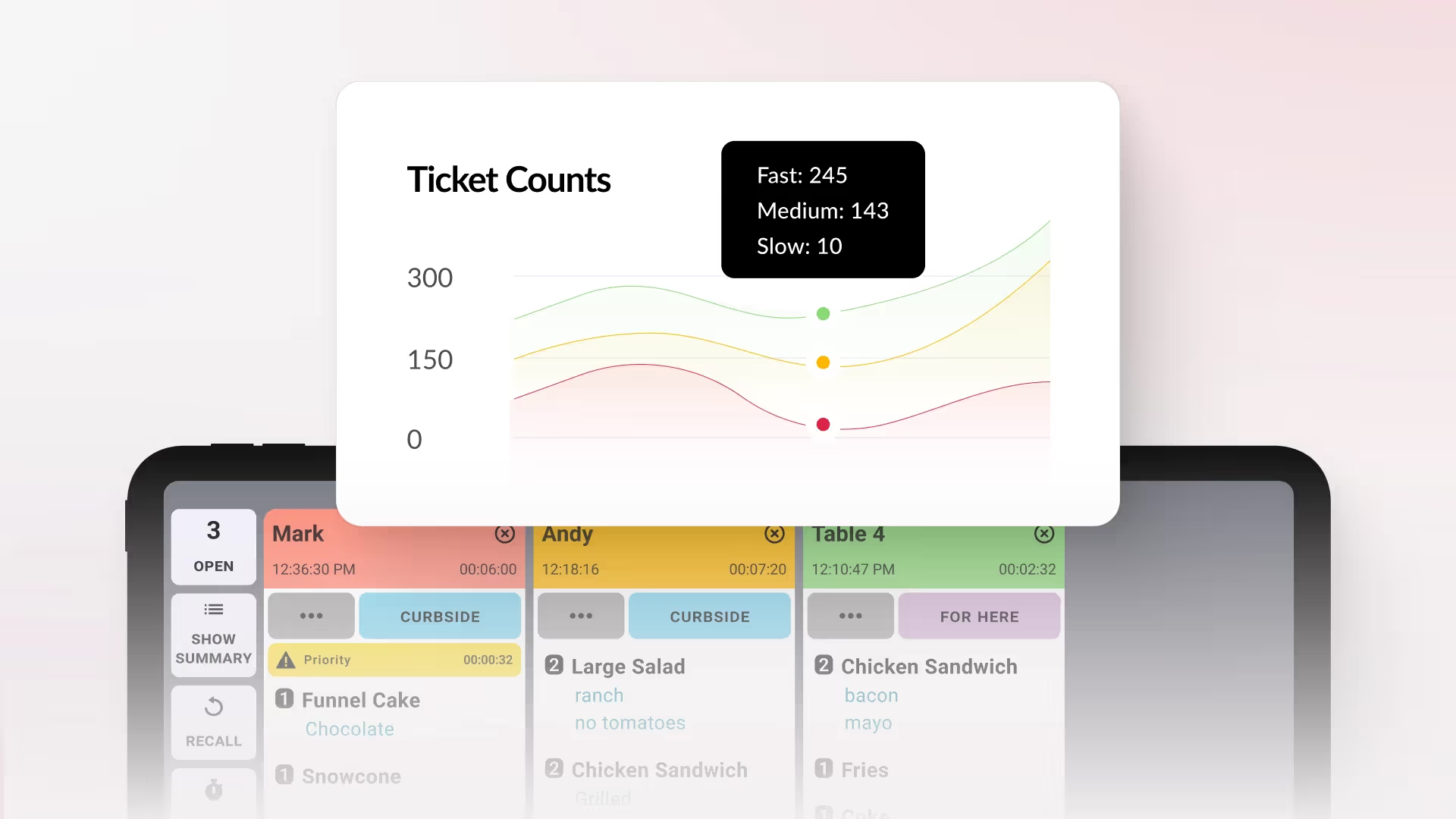



.png)




.webp)


